Schedules
Jim Buitt
Last Update há um ano
WxNotify uses the term "Schedule" to refer to when you want to be notified. When creating a new schedule, you are presented with seven (7) sliders for each day of the week. The sliders go from 12am (midnight) on the far left, to 12am (midnight) on the far right, representing all the hours of the day:
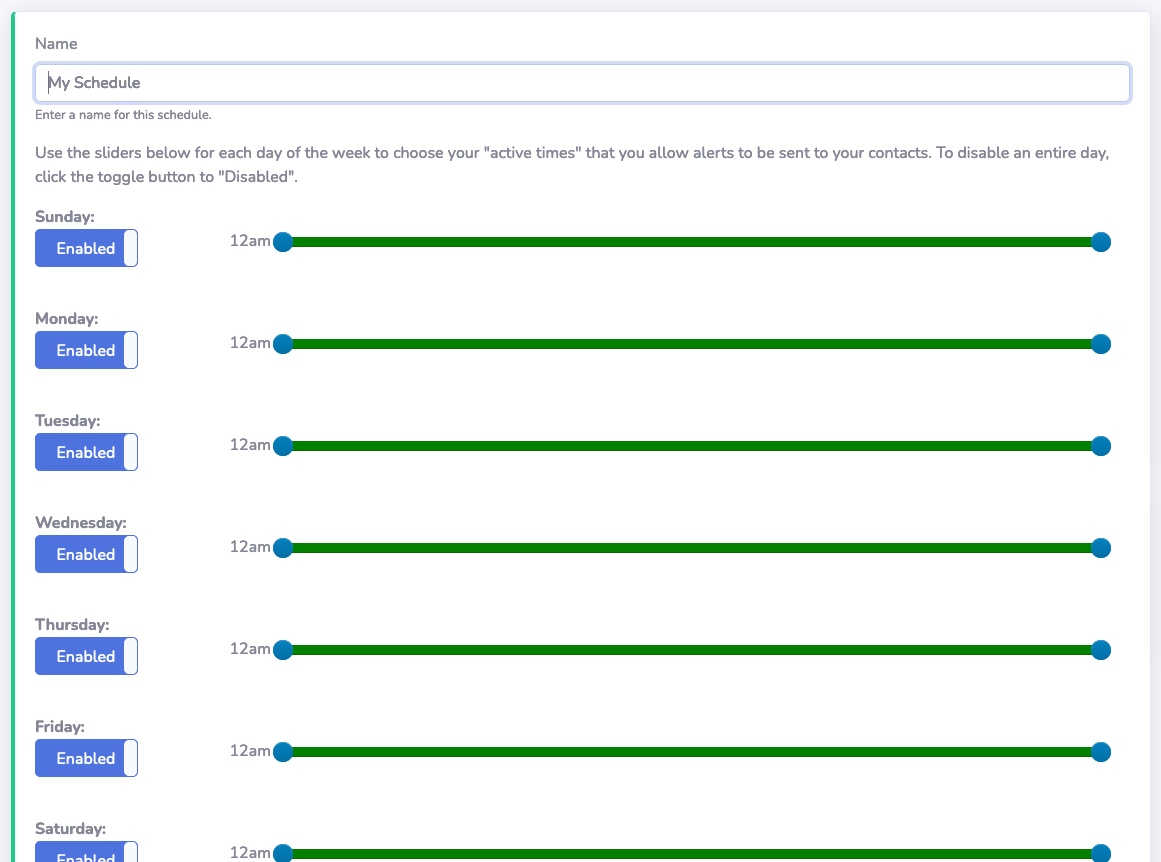
The color green is used to indicate "enabled" time periods, (i.e. when you want to be alerted) while the color black is used to indicate "disabled" time periods. (i.e. when you don't want to be alerted) There are two circle points on the slider that you can adjust on hour increments. The left point is the "start time", and the right point is the "end time". Note that you cannot set a start time after an end time, as that would not make sense. By default, dragging the starting time slider to the right will disable the hours proceeding it, while dragging the end time slider left will disable the hours after the end time point. You'll also want to note that picking an end time hour means that you will be notified up to that hour, but not inclusive of that hour. (e.g. 9:00pm means up until 8:59pm)
For example, if you want to specify that you want the entire day of the week enabled, you would leave the starting time slider on 12am midnight, and the end time slider all the way to the right on 12am. The entire resulting slider background would be green to indicate the entire 24 hours are active:

Another example would be if you want to be notified only between the hours of 7am and 10pm, you would drag the start time point to 7am, and drag the end time point back to 10pm:

WxNotify subscribers can create up to ten (10) Schedules. This allow subscribers to define different times of the day they want to be notified. A common set of Schedules might be to have one for Anytime, Work Hours (9am-5pm), and Daytime Only (7am-10pm) for less-serious alerts that you wouldn't want to be woken up for.

