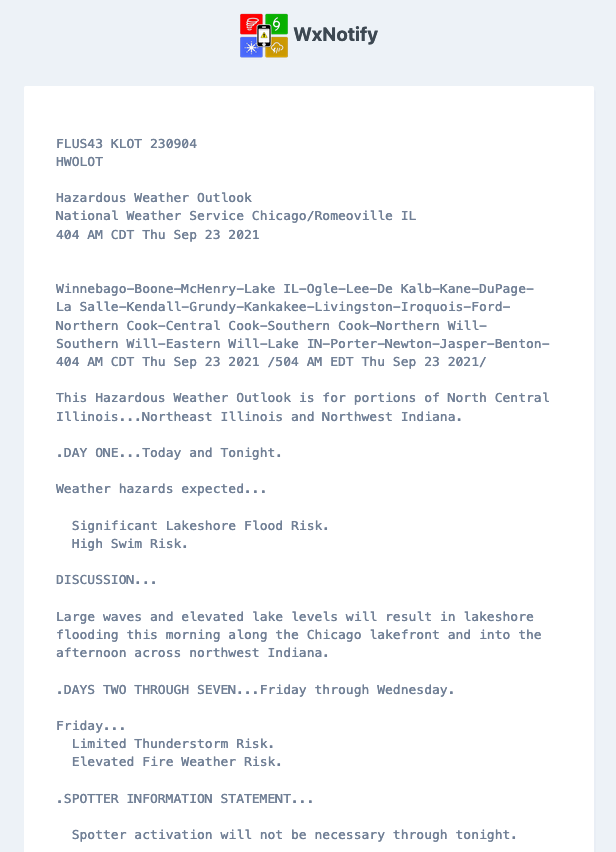Alert Log
Jim Buitt
Last Update één jaar geleden
WxNotify keeps track of every alert that is sent to you. You may view this alert log by clicking "Alert Log" from the left-hand menu after you log in. The Alert Log shows a table of each alert, including the alert's:
- Date/Time the alert notification was sent
- Type of product that was sent
- Subject of the alert notification
- The Alert's corresponding Contacts, Locations, Schedule, and Product List
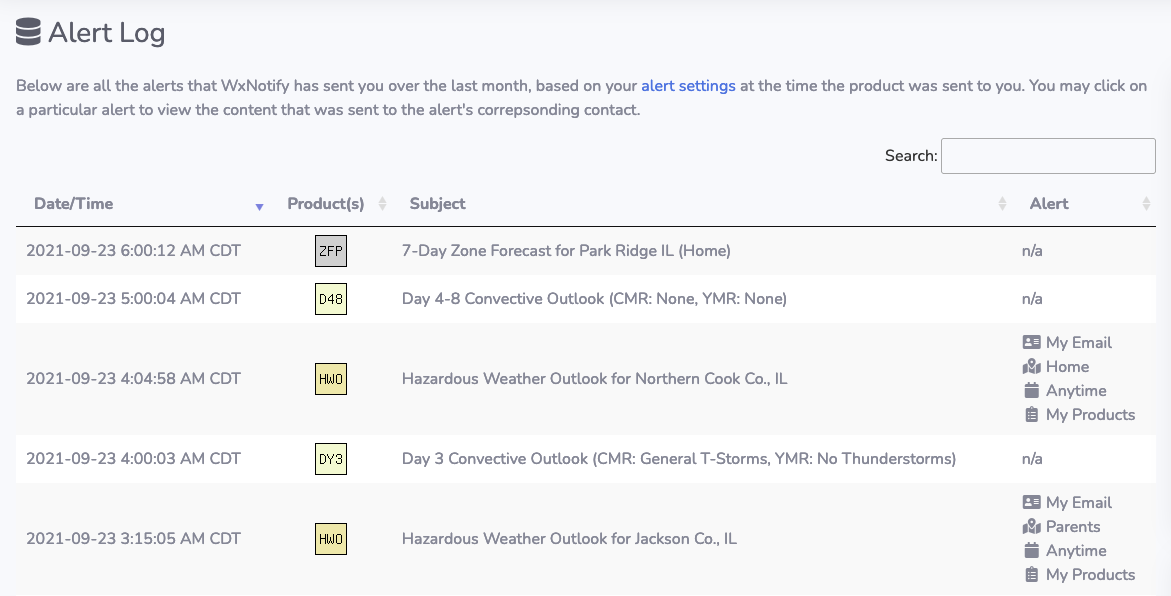
You may click on a particular alert in the table and view its contents: